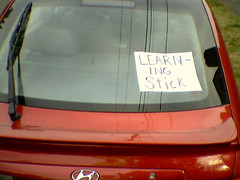I was recently catching up on some blogs that I follow and found a link to an interesting product from
David Warlick's 2 Cents blog. The product is called a "SmartPen" and it allows you to take notes on special paper but simultaneously record the lecturer or whatever audio is happening at that time. You can later hear that audio simply by clicking the note you were writing at that time. Its searchable, shareable and according to
this website, will be available for less than $200.00.
I'm not writing here to advertise a product, I'm only wondering what teachers and professors would think of the device. I know there is at least one group of teachers that would see this as "dumbing things down for the kids...AGAIN." Though I'm not sure that I'd agree with that. I recall college lecture courses where I was seated by a tape recorder. I thought, initially anyway, that this was simply a lazy student's way to get out of attending an 8:00 class, but then I realized that, if used correctly, it could be a powerful method for review.
This got me asking the question. What is the purpose or value of note taking? This is not a sarcastic question, but rather an analytical one. Why do people take notes? What skill(s) does it teach? Do those skills have a place with new information and technologies?
As an English teacher, I am constantly accosted by colleagues emphatically stating, "you need to teach those kids how to take notes. They don't know how to do it at all. You should see their binders for my classes. It's going to catch up with them someday!" Trying to be proactive the other freshmen English teacher and I taught a series of lessons on note-taking and even assessed the students on it using an outline format and the "trash or treasure" method of note taking, but there was not let up from my colleagues. I finally got smarter and started asking what they meant by "note taking". I got a variety of responses.
According to my informal poll, note taking is...
- Finding the main idea in the reading.
- Creating an outline from a text.
- Writing down what the lecturer says (but not all of it, just what's important).
- Answering the key questions from the reading.
- A way of creating a review guide for the reading to refer to, in short form, later.
- A way of checking your own understanding of the reading and posing questions.
- Knowing a particular format for note taking. (Cornell, Two-column notes, Outlines)
So here are the DOs and DO NOTs of note taking in the digital age as I see it.
DO teach students strategies for finding important information in any form. Whether a lecture, book, podcast or web page, students will always need to locate important information, and sort to find the relevant details.
DO NOT make students take notes to "pay attention" to you... it won't work. Assuming that students are willing to pay attention to begin with, the act of writing the notes without any stated method, purpose or structure distracts from them
listening to what you said so they can "get it down."
DO teach students a variety of note taking methods and when to use them. All information and research is NOT created the same. The real challenge is to be able to determine what
type of note taking style best suits your purposes for taking the notes.
DO NOT expect students to know the method you'd like them to use. As is illustrated by my poll above, few people agree on what note-taking consists of, never mind what form it takes. If you have a format in mind that you'd like students to use, them teach it to them! You may think they know it but chances are they don't.
DO encourage students to actively reflect on their notes. Things like restating things in their own words, applying important ideas to different situations, posing and answering questions or even illustrating ideas are vital. These are what true learning is about.
DO NOT assume that putting pen to paper means they've learned it. This goes for any other technology for note taking too. No matter what manner the notes are recorded in (typed, hand-written, video or audio) the learning is in the organizing, reviewing, interrelating and interacting with the information. I have yet to buy the fact that because a student wrote what you said, they now "know" it. It's only one step removed from learning by osmosis.
DO show students how concepts are organized and relate to each other. It is vital in the world full of emerging forms of communication, that students understand and construct a structure for that text. They need to be able to sort it all out without us beside them, but it starts with us unmasking those structures for them to see and work with.
DO NOT assume the sole responsibility for organizing information is the student's. We want this to be the end result, but we need to show student's how to get there. What's wrong with previewing the text? Providing a full or partial outline of the material, or even sharing your notes from the reading with a class and discussing it?
DO look into technology tools that help with note taking. There are many tools available for this (
NoteTaker/
NoteShare,
Inspirations, Podcasts, Wikis, Blogs, even
online templates, to name a few). Look at what these programs have to offer. Have students try them and see what they produce.
DO NOT assume the technology will do it for them. I've seen many teachers, students and professionals that thought, well if they do a graphic organizer instead, that'll do the trick. Or that the wiki is the answer. They are looking for an easy out. This is complex stuff and although these tools have a lot to offer, the skills involved need to be taught, reviewed, retaught and reflected upon.
DO ask yourself everyday why you are making students take notes. If you don't know the purpose, why would they know or care. Why not just get them at the end of class from a friend?
DO NOT be afraid to provide students the notes. You may have planned a 30 minute Power Point for the beginning of class, but why not give them the print out of the slides and have them interact with the material in an active, reflective meaningful way? Why not print a partial presentation and have them fill in missing information? Why not give them the slides out of order and have them put them together so they can show how the concepts connect?
Just some thoughts. Please add your own thoughts, comments or resources for great note taking ideas or tools.
Click here for Flickr Photo Credit